Human Resources is the backbone of any growing business, yet managing the complexities of payroll, compliance, recruitment, and employee engagement can quickly become overwhelming. Disconnected systems, manual processes, and compliance challenges not only waste time but also limit a company’s ability to scale effectively.
Enter the Human Resources Information System (HRIS): a centralized platform that integrates core HR functions into one streamlined solution. By automating workflows, consolidating data, and providing actionable insights, an HRIS empowers HR teams to focus on what matters most—supporting employees and driving business success.
This guide is designed to help first-time buyers navigate the HRIS landscape, evaluate top vendors, and make an informed decision tailored to their organization’s unique needs. From small businesses to scaling enterprises, this guide will provide the insights and tools needed to select the perfect HRIS.
HR Launcher Lab provides this guide for informational purposes only. While every effort has been made to ensure the accuracy of the information, HR Launcher Lab makes no warranties, express or implied, as to the accuracy, completeness, or suitability of the information provided.
- A Unified Solution for HR Management
- Our Criteria for Selecting the Top HRIS Vendors for small and scaling businesses
- Top HRIS Vendors for Small Businesses and Scaling Businesses
- Detailed HRIS Vendor Descriptions
- Comparing HRIS Vendors
- Criteria to Use When Choosing an HRIS
- HRIS Implementation Tips
- Things to Watch Out For When Selecting an HRIS
- Questions to Ask HRIS Vendors
- Common HRIS Pricing Structures and Determining ROI
- Conclusion
A Unified Solution for HR Management
Managing human resources effectively is critical to the success of any organization. An HRIS transforms the way businesses handle their HR processes, turning challenges into opportunities for efficiency, compliance, and employee satisfaction. Below, we explore the core features and benefits that make an HRIS an essential tool for modern businesses.
At its heart, an HRIS serves as a central hub for all HR functions, replacing disconnected tools and manual processes with a seamless, integrated platform. This unification of systems not only streamlines workflows but also creates a single source of truth for employee data, reducing errors and saving valuable time.
Core Features of an HRIS
- Employee Data Management:
- Centralized repository for storing employee records, contracts, and compliance documents.
- Easily accessible by HR teams, managers, and employees, with robust security protocols.
- Payroll and Benefits Administration:
- Automated payroll processing with tax compliance at local, state, and global levels.
- Tools to manage health insurance, retirement plans, and other employee benefits.
- Recruitment and Onboarding:
- Applicant tracking systems (ATS) to simplify sourcing, interviewing, and hiring candidates.
- Onboarding workflows with e-signature tools, welcome kits, and compliance checklists.
- Performance and Engagement Tools:
- Real-time performance tracking, feedback, and goal alignment features.
- Employee surveys and analytics to measure engagement and improve workplace culture.
- Time and Attendance Management:
- PTO tracking with automated approvals and integration with payroll.
- Time-clock tools to ensure accurate reporting of work hours.
- Compliance and Reporting:
- Built-in compliance features to ensure adherence to labor laws and data protection regulations.
- Advanced reporting and analytics to inform data-driven decision-making.
Transformative Benefits for Businesses
Implementing an HRIS is more than just a technology upgrade—it’s a strategic investment that drives efficiency, improves employee satisfaction, and sets the stage for future growth.
1. Streamlined Efficiency
Manual processes consume time and resources, but an HRIS automates tasks such as payroll calculations, benefits enrollment, and compliance tracking. This efficiency frees HR teams to focus on higher-value initiatives, like employee development and culture-building.
2. Enhanced Compliance and Security
Navigating the complexities of labor laws and data protection is no small feat. An HRIS ensures businesses remain compliant with up-to-date regulations while safeguarding sensitive employee information through role-based access and secure storage.
3. Better Employee Experience
Employees are at the core of any HR strategy, and an HRIS enhances their experience by providing:
- Self-service portals for accessing pay stubs, benefits information, and time-off balances.
- Streamlined communication for faster resolution of HR requests.
4. Data-Driven Decision Making
Access to real-time data allows HR teams and leadership to make informed decisions about workforce planning, performance management, and engagement strategies. Comprehensive analytics offer insights into trends, from retention rates to hiring pipelines.
5. Scalability for Growth
As businesses expand, so do their HR needs. An HRIS grows with the organization, supporting new hires, additional locations, and global teams with features like multi-currency payroll and localized compliance tools.
Our Criteria for Selecting the Top HRIS Vendors for small and scaling businesses
At HR Launcher Lab, we evaluate HRIS vendors based on several critical criteria to ensure their solutions meet the unique needs of our clients. Our evaluation considers the following:
- User Experience: How intuitive and efficient is the platform for employees, managers, HR teams, and payroll administrators?
- Feature Set: The breadth and depth of core features, including performance management, compliance, payroll, benefits, recruiting, and reporting.
- Scalability: How well the system supports growth, including global operations.
- Automation: The ability to streamline workflows, reduce manual tasks, and enhance productivity.
- Self-Service Capabilities: Tools that empower employees and managers to handle HR tasks independently.
- Support and Flexibility: Availability of customer support and customizable modules or plans.
Top HRIS Vendors for Small Businesses and Scaling Businesses
- BambooHR: User-friendly HRIS for SMBs, focusing on core HR functions and onboarding.
- Bob (HiBob): Ideal for hybrid and global teams emphasizing culture and engagement.
- Deel: Specialized in global payroll and compliance for international teams.
- Rippling: A unified platform combining HR, IT, and finance management.
- Gusto: Affordable and straightforward payroll and HR tools for small businesses.
- Sage: Scalable solutions tailored to both small businesses and larger enterprises.
- Workable: Advanced recruitment and ATS features for hiring-focused organizations.
Detailed HRIS Vendor Descriptions
The following section provides a comprehensive analysis of each vendor, highlighting their unique strengths, ideal use cases, and detailed features. By understanding the capabilities of these HRIS systems, you can better compare and contrast options to find the best fit for your organization.

BambooHR: The Foundation for SMBs
Ideal For: Small to medium-sized businesses (SMBs) transitioning to an HRIS for the first time. BambooHR is an excellent choice for companies with limited HR resources, prioritizing ease of use and modular scalability.
Overview: Simplifying HR for Growing Teams
BambooHR is a well-regarded HRIS designed to centralize and simplify HR operations. Known for its intuitive user interface, BambooHR offers core HR functionality with the flexibility to add features like payroll, performance management, and time tracking. It serves as a reliable foundation for SMBs looking to move beyond spreadsheets or fragmented systems.

2. Bob (HiBob): Culture-Driven HR for Hybrid Teams
Ideal For: Hybrid, remote, and globally distributed teams that prioritize culture, collaboration, and inclusivity. Bob is an excellent choice for businesses navigating modern work environments, emphasizing employee engagement and agile performance management.
Overview: Enhancing Employee Experience in Modern Workplaces
Bob by HiBob is a cutting-edge HRIS designed to foster collaboration and employee engagement in diverse and hybrid workforces. With its focus on inclusivity and company culture, Bob goes beyond traditional HR systems by offering tools for performance management, DEI (diversity, equity, and inclusion) analytics, and global compliance.

3. Deel: Free HRIS with Global Expertise
Ideal For: Companies with international teams, contractors, or remote workers seeking a cost-effective HRIS. Deel is particularly valuable for businesses navigating global compliance and payroll complexities.
Overview: Simplifying Global Workforce Management
Deel stands out as a free HRIS tailored for global teams. Its Employer of Record (EOR) services and robust compliance tools allow businesses to hire and pay employees in over 150 countries without establishing local entities. Deel’s free HRIS offering includes essential features like onboarding workflows, document management, and compliance tracking.

4. Rippling: Unified HR, IT, and Finance Platform
Ideal For: Scaling businesses that require a centralized platform to manage HR, IT, and finance functions. Rippling is especially suited for tech-driven organizations with complex operational needs.
Overview: Centralized Management for Growing Companies
Rippling combines HR, IT, and finance into one powerful, integrated platform. This holistic approach simplifies operations by managing payroll, benefits, employee data, and even IT device provisioning from a single system. Its modular design allows businesses to tailor features as they grow, making it a versatile solution for companies of all sizes.

5. Gusto: Payroll-Centric HR for Small Businesses
Ideal For: Small businesses seeking an affordable and easy-to-use HRIS focused on payroll and benefits management.
Overview: Simplifying Payroll and Benefits for Small Businesses
Gusto has positioned itself as a leading solution for small businesses with straightforward HR needs. It combines robust payroll tools with benefits administration, onboarding, and compliance support. Gusto’s simplicity and affordability make it an ideal choice for businesses with fewer than 50 employees.

6. Sage: Tailored HR for Different Business Sizes
Ideal For:
- Sage HR: Small businesses (up to 250 employees) seeking modular HR functionality.
- Sage People: Scaling enterprises requiring advanced tools for global compliance and workforce management.
Overview: Flexible Solutions for Growing and Established Businesses
Sage offers two distinct platforms tailored to different business needs: Sage HR for small businesses and Sage People for larger, globally distributed teams. Both platforms focus on simplifying HR operations while offering scalability for growing organizations.
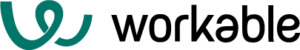
7. Workable: Recruitment Powerhouse
Ideal For: Businesses with high-volume recruitment needs or hiring-focused organizations.
Overview: Powering Recruitment for Growing Teams
Workable specializes in applicant tracking and sourcing, making it an excellent choice for organizations focused on finding and hiring top talent. It supports every stage of recruitment, from job postings and candidate screening to interview scheduling and offer letters.
Comparing HRIS Vendors
Below is a detailed comparison chart summarizing the core features, ideal use cases, pricing, and standout capabilities of the top HRIS vendors reviewed in this guide. Use this chart to evaluate and compare each vendor at a glance.
HRIS Comparison Chart
How to Use This Chart
- For SMBs: Start with BambooHR, Gusto, or Sage HR for affordability and core HR functions.
- For Scaling Teams: Consider Bob, Rippling, or Sage People for scalability and global support.
- For Global Operations: Look to Deel for robust international payroll and compliance.
- For Recruitment Needs: Choose Workable or explore ATS add-ons in other platforms.
Criteria to Use When Choosing an HRIS
Selecting the right HRIS for your organization is a critical decision that can transform your HR processes, improve efficiency, and enhance the employee experience. To make the best choice, you should evaluate potential HRIS solutions based on the following criteria:
1. User Experience (UX)
A system’s usability affects how quickly it is adopted and how effectively it serves your team. Evaluate the platform’s design and functionality for:
- Employees: Is it easy for employees to manage personal records, benefits, and time-off requests?
- Managers: Are dashboards and tools intuitive for approving requests, monitoring performance, and generating reports?
- HR Teams: Does it streamline workflows for onboarding, payroll, compliance, and analytics?
- Payroll Administrators: Does it simplify tax filings, deductions, and multi-currency payroll processing?
What to Look For:
- Clean, easy-to-navigate interfaces.
- Mobile accessibility for employees and managers on the go.
- Customizable dashboards for different roles.
2. Core Features
At its foundation, an HRIS should provide tools for managing essential HR processes. Assess the breadth and depth of features such as:
- Employee Data Management: Does it securely centralize employee information?
- Payroll and Tax Compliance: Does it support your local, multi-state, or global payroll needs with automated tax filings?
- Recruiting and Onboarding: Does it include tools for applicant tracking, offer letters, and seamless onboarding workflows?
- Performance Management: Are there tools for goal setting, real-time feedback, and employee development?
- Benefits Administration: Can it handle health insurance, retirement plans, and other employee perks?
- Time Tracking and Attendance: Does it track hours worked, PTO, and holiday schedules effectively?
3. Automation and Workflow Management
Automation is essential for saving time and reducing manual errors. Look for an HRIS that:
- Automates recurring tasks like onboarding, payroll, compliance, and benefits enrollment.
- Offers customizable workflows to adapt to your organization’s processes.
- Sends reminders for key tasks like performance reviews, tax filings, or open enrollment deadlines.
What to Look For:
- The ability to reduce repetitive tasks for HR teams.
- Automated notifications and approvals that keep processes moving smoothly.
4. Scalability and Global Support
As your business grows, your HRIS needs to evolve with you. Consider whether the system:
- Can scale from small to large teams without losing functionality.
- Provides tools for managing global operations, such as multi-language interfaces and compliance with international labor laws.
- Offers modular pricing, allowing you to add or remove features as your business grows.
5. Integration Capabilities
Your HRIS should seamlessly connect with your existing systems. Check for:
- Pre-Built Integrations: Does it integrate with your accounting tools (e.g., QuickBooks, Xero), productivity apps (e.g., Slack, Microsoft Teams), or applicant tracking systems?
- Open APIs: Can it connect with custom systems or workflows?
- Data Synchronization: Does it eliminate duplicate data entry by syncing across platforms?
6. Reporting and Analytics
Data-driven decisions are essential for modern HR. Evaluate the system’s ability to:
- Generate reports on key metrics like employee turnover, engagement, and payroll costs.
- Provide customizable dashboards for different roles (HR leaders, managers, executives).
- Offer advanced analytics for workforce planning, diversity metrics, and predictive modeling.
What to Look For:
- Easy-to-understand visualizations and exportable data.
- Tools for measuring HR effectiveness and planning for the future.
7. Compliance and Security
HR systems handle sensitive employee data, so compliance and security are non-negotiable. Ensure the HRIS provides:
- Tools for staying compliant with labor laws and regulations (e.g., GDPR, CCPA).
- Role-based access controls to limit data visibility appropriately.
- Security certifications like SOC 2, ISO, or equivalent.
What to Look For:
- Regular updates to reflect changes in labor laws.
- Data encryption and secure storage practices.
8. Self-Service Capabilities
Self-service features empower employees and managers while reducing the burden on HR teams. Look for systems that allow:
- Employees to update personal details, view pay stubs, and request PTO.
- Managers to approve requests, track performance, and generate reports independently.
- Mobile-friendly self-service options for convenience.
9. Customer Support and Implementation
The success of your HRIS implementation depends on the vendor’s support. Evaluate:
- Availability of customer support via chat, email, or phone.
- Resources like onboarding guides, tutorials, and webinars.
- Access to a dedicated account manager or implementation team for seamless setup.
What to Look For:
- Quick response times for troubleshooting.
- Support during both onboarding and ongoing use of the platform.
10. Pricing and ROI
Budget is always a consideration, but value is equally important. Compare pricing structures to ensure alignment with your needs:
- Does the vendor offer transparent pricing, including base fees, per-user costs, and optional add-ons?
- Are modular plans available, so you only pay for the features you need?
- Can you measure ROI through time saved, error reduction, and improved employee satisfaction?
Making the Final Decision
By using these criteria, you can confidently evaluate and compare HRIS vendors to find the solution that best fits your organization’s unique needs. The right HRIS will simplify HR processes, enhance employee experience, and scale seamlessly with your business as it grows.
HRIS Implementation Tips
Implementing an HRIS can streamline your HR operations, but a poorly planned rollout can lead to delays, confusion, and inefficiencies. Follow these steps to ensure a smooth and successful implementation:
- Define Clear Goals and Objectives
Identify what you want to achieve with the HRIS, such as automating payroll, improving compliance, or enhancing employee engagement. Set measurable goals (e.g., reducing payroll processing time by 50% or increasing employee self-service adoption by 80%). - Assemble an Implementation Team
Include stakeholders from HR, IT, payroll, and management to ensure all needs are addressed. Assign a project manager to oversee the process and coordinate between your team and the vendor. - Audit Your Existing Processes
Evaluate current HR workflows to identify inefficiencies and areas for improvement. Ensure your employee data is accurate, complete, and formatted for easy migration. - Choose the Right Vendor
Look for a vendor with experience implementing HRIS solutions for businesses of your size and industry. Assess their onboarding resources, training programs, and customer support. - Develop an Implementation Timeline
Break the process into manageable phases, such as data migration, customization, testing, and training. Allow time for unexpected delays and ensure each phase has clear milestones. - Prioritize Employee Training
Offer role-specific training for HR teams, managers, and employees to ensure everyone understands how to use the system. Provide resources like user guides, video tutorials, and access to vendor support. - Test the System Thoroughly
Run pilot programs to test functionality like payroll processing, time tracking, and reporting. Identify and resolve any issues before going live. - Communicate Changes to the Organization
Inform employees about the new system well in advance of its launch. Highlight how it will make their work easier, such as by simplifying PTO requests or accessing pay stubs. - Monitor Adoption Post-Launch
Track user adoption rates and address any pain points quickly. Regularly gather feedback from employees and managers to ensure the system meets their needs. - Plan for Continuous Improvement
Periodically review system performance and explore new features or integrations that could further enhance its value. Stay in touch with the vendor for updates and additional training opportunities.
Things to Watch Out For When Selecting an HRIS
Choosing an HRIS can be a game-changer, but there are potential pitfalls to avoid. Keep the following in mind during your selection process:
- Hidden Costs: Vendors may advertise a base price, but additional fees for modules, integrations, or support can quickly add up. Ask about implementation fees, data migration costs, and pricing for future upgrades.
- Limited Scalability: Ensure the platform can scale with your business as you grow. A system designed for small businesses may lack features like global payroll or advanced analytics needed for larger teams.
- Lack of Integration: Check that the HRIS integrates seamlessly with your existing tools, such as payroll systems, accounting software, and applicant tracking systems. Look for platforms with open APIs for custom integrations.
- Inadequate Support: Poor customer support can make implementation and troubleshooting frustrating. Evaluate the vendor’s support options, response times, and availability.
- Complex User Experience: A system that’s difficult to navigate can hinder adoption. Test the platform thoroughly to ensure it’s intuitive for employees, managers, and HR teams.
- Compliance Gaps: If your business operates in multiple states or countries, verify that the HRIS supports local labor laws, tax regulations, and data privacy requirements.
- Limited Reporting Capabilities: Ensure the platform provides robust reporting and analytics tools to track key metrics like turnover, payroll costs, and employee engagement.
- Inflexible Pricing Models: Some vendors may require long-term contracts or charge for unused features. Look for modular pricing that allows you to pay only for what you need.
- Data Migration Challenges: Transitioning from legacy systems can be complex. Ask the vendor about their data migration process and any associated costs.
- Overpromising During Demos: Vendors may emphasize features during demos that are not included in your pricing tier. Clarify what’s included in the base package versus premium offerings.
Questions to Ask HRIS Vendors
To ensure you choose the right HRIS for your organization, ask potential vendors the following questions during demos or consultations:
- Features and Customization
- Does the system support our core HR needs (e.g., payroll, benefits, compliance, performance management)?
- Can the workflows and dashboards be customized to fit our processes?
- Integration and Scalability
- Does the platform integrate with our existing tools, such as accounting software and ATS systems?
- How easily can the system scale as our business grows?
- Data Migration
- What is your data migration process, and how long does it typically take?
- Are there additional costs associated with data migration?
- Compliance and Security
- How does the system ensure compliance with local, state, and global labor laws?
- What security measures are in place to protect sensitive employee data?
- Implementation and Support
- What is the typical timeline for implementation?
- What support resources do you provide during and after implementation?
- Are there additional costs for training or premium support?
- Pricing and Flexibility
- What is included in the base price, and what features are considered add-ons?
- Do you offer modular pricing or pay-as-you-grow options?
- Reporting and Analytics
- What types of reports and dashboards are available?
- Can reports be customized for specific metrics or KPIs?
- Employee and Manager Experience
- How does the system make it easier for employees and managers to complete tasks?
- Is the platform mobile-friendly?
- Future Enhancements
- How often is the system updated, and are enhancements included in the cost?
- Do you plan to add any features relevant to our industry in the near future?
- Client References
- Can you provide references or case studies from companies similar to ours?
- What is your customer retention rate?
Common HRIS Pricing Structures and Determining ROI
Investing in an HRIS requires a clear understanding of the associated costs and the potential return on investment (ROI). HRIS platforms often use flexible pricing models tailored to business size and needs. Knowing these pricing structures and how to measure ROI will help you make a cost-effective decision.
Pricing Structures
- Per-Employee Pricing
- Most HRIS vendors charge based on the number of employees using the system, typically as a monthly or annual fee per user.
- This structure is ideal for small to medium-sized businesses with predictable headcounts.
- BambooHR: $6/employee/month (Core Plan).
- Gusto: $6/employee/month + base subscription fee.
- Base Fee Plus Add-Ons
- Many vendors offer a base fee that covers core HRIS features, with optional add-ons for payroll, performance management, recruiting, or benefits administration.
- This model allows businesses to pay only for the features they need.
- Rippling: $8/user/month for the base platform; additional modules like payroll or IT management are priced separately.
- Flat-Rate Subscription
- Some vendors offer a flat-rate fee regardless of the number of users, often for smaller organizations or specific tools like recruitment-focused platforms.
- This pricing can simplify budgeting but may not scale well as your organization grows.
- Workable offers flat-rate plans for smaller recruitment teams.
- Tiered Pricing Plans
- Vendors often bundle features into tiered plans (e.g., Basic, Professional, Enterprise).
- Higher tiers include advanced functionality like global payroll, analytics, or compliance tools.
- Gusto: Simple Plan starts at $40/month; Premium Plan adds advanced benefits and HR tools for $180/month.
- Free Core HRIS with Paid Premium Features
- Some vendors offer a free version of their HRIS, covering basic employee data management, with charges for advanced features like payroll or EOR services.
- Deel: Free HRIS for core HR tools, with premium services like EOR starting at $599/employee/month.
- Custom Pricing
- Vendors catering to larger enterprises often provide custom quotes based on organizational size, complexity, and geographic reach.
- This model ensures pricing aligns with unique business needs but requires detailed discussions with the vendor.
- Sage People and Bob (HiBob) offer custom pricing for enterprises.
Key Factors That Influence Pricing
- Number of Employees: The larger your workforce, the higher the cost for per-user pricing models.
- Selected Features: Add-ons like payroll, recruiting, or analytics increase costs.
- Implementation and Setup Fees: Vendors may charge for initial setup, data migration, and training.
- Support and Customization: Premium support or bespoke customizations often come with additional fees.
- Global Operations: Tools for global compliance and multi-currency payroll typically cost more.
Determining ROI for an HRIS
To justify the investment in an HRIS, calculate the ROI by comparing the costs of implementation and ongoing fees to the measurable benefits it delivers. Here’s how:
- Quantifiable Savings
- Time Saved: Calculate the reduction in hours spent on manual HR tasks like payroll, compliance, or reporting.
- Example: If the HR team saves 40 hours/month on payroll at $30/hour, that’s a $1,200 monthly saving.
- Error Reduction: Identify cost savings from fewer compliance penalties, payroll errors, or missed deadlines.
- Time Saved: Calculate the reduction in hours spent on manual HR tasks like payroll, compliance, or reporting.
- Increased Efficiency
- Automating tasks like onboarding, performance reviews, or benefits enrollment boosts productivity for HR teams and managers.
- Consider the value of employees spending more time on strategic work instead of administrative tasks.
- Improved Employee Retention
- A user-friendly HRIS improves the employee experience, leading to higher satisfaction and lower turnover.
- Calculate the cost of replacing employees (e.g., recruitment, training) and the savings from reduced attrition.
- Enhanced Decision-Making
- Analytics tools provide insights that lead to better workforce planning and cost management.
- Example: Identifying patterns in absenteeism may reduce overtime costs or improve scheduling efficiency.
- Scaling Capabilities
- A scalable HRIS eliminates the need to switch platforms as your business grows, saving on future implementation costs.
Example ROI Calculation
Scenario: A company of 50 employees implements an HRIS for $500/month (including add-ons).
- Savings on Payroll Processing Time: 20 hours/month x $30/hour = $600/month.
- Error Reduction Savings: $200/month from avoiding compliance errors.
- Recruitment Efficiency Gains: $400/month from faster onboarding.
Monthly ROI: ($600 + $200 + $400) – $500 = $700/month in net savings.
Annual ROI: $700 x 12 = $8,400 in savings, or $8,400/$6,000 cost = 140% ROI.
Tips for Maximizing ROI
- Start with the features your business needs most and expand later to avoid overpaying for unused tools.
- Take advantage of free trials or demo periods to ensure the system aligns with your goals.
- Train employees and managers thoroughly to ensure full adoption and optimal usage.
- Regularly review system performance and explore additional features that can drive further efficiency gains.
By understanding pricing structures and calculating ROI, you can ensure your HRIS investment delivers tangible value to your organization. Let me know if you’d like to refine or expand on any points!
Conclusion
Selecting the right HRIS depends on your organization’s size, industry, and specific needs. Use this guide to evaluate the top vendors, compare features, and make an informed decision that aligns with your business goals. For additional insights or tailored recommendations, consider reaching out to HR Launcher Lab.
